DeepMode Blogs | Blogs about AI character generation
How to Create Your First Model in DeepMode
Published on: 2025/11/04

Learn how to build consistent AI characters, and generate stunning images and videos for your model!
AI has completely changed the way we create visual content. It let's you do digital art, character design, storytelling and even adult content creation. AI models now make it possible to generate realistic and stylistic visuals in seconds.
But here’s the part most people struggle with: Consistency
Most AI generators can give you a great image once.
Trying to remake that same character in another pose, outfit, or scene? The results fall apart.
That’s exactly where DeepMode shines.
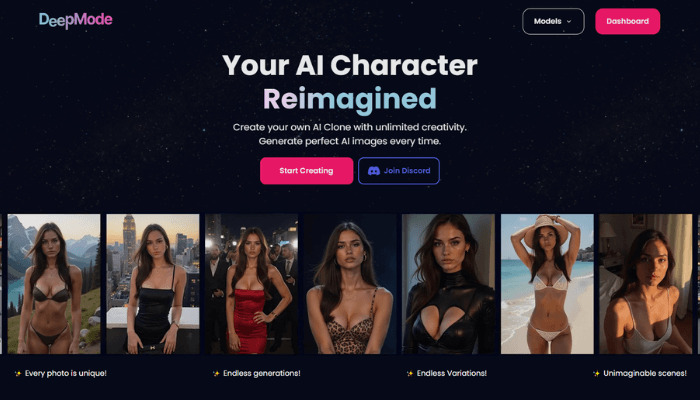
DeepMode is designed to help you create your own custom AI models so your character stays consistent across multiple images and videos. Whether you're creating:
• Original characters (OCs)
• Influencer or cosplay-style personas
• Branded character mascots
• Story or world art
• Adult fantasy personas (within allowed guidelines)
DeepMode lets you build a model that looks the same every time.
Which DeepMode Model Should You Train?
When you start training in DeepMode, you’ll have to choose from three main model types: Image, Video, and All-In-One models.
1. Image Model
The Image Model is optimized for creating high-quality, still images in multiple styles. You also get the option to choose your visual base style: • FLUX: Modern AI look with high detail & depth. It can do better hands, better texts and even logos.
• Realistic Professional: A realistic photo that looks like it was taken by professionals. Good for NSFW Stuff.
• Realistic Amateur: A realistic photo that looks like it was taken by amateurs. Just like realistic professional, it is good for NSFW Stuff.
• Anime: Create images with Japanese animation inspired style
• Digital: Digital painting / illustration. Perfect for stylized artwork & fantasy visuals
Choose image model if you are not creating any videos and only focused on images. Credit cost: 50 credits
2. Video Model
This model is trained from images only. No need to upload video footage. From those training images, you can generate realistic and smooth videos with just prompts and clicks.
You have the option to generate 5s or 10s videos. Lots of LoRAs to choose from and totally perfect for reels and clips. Credit Cost: 50 credits
3. All-In-One Model
The All-in-One Model combines the strengths of both image and video models. Meaning you train once, and you can instantly use your character to generate image and videos. No need to do a separate image and video models. Aside from that, if you are a DeepMode Club Member, you can switch from using DeepMode Legacy or DeepMode Prime to generate amazing stuff.
• DeepMode Legacy: An older model but still powerful that it can create cool videos and images for your model.
• DeepMode Prime: A newer model and improved AI that creates better videos and images compared to Legacy.
If you want to save credits by training one model that can do both images and videos, this is the perfect choice. Credit Cost: 70 credits
Creating Your First Model in DeepMode
Now that you have an overview what models you can create with DeepMode, let's talk about how you can ceate your first model.
Creating a model is easy just follow these instructions:
A. Gather the Right Training Images
This part matters more than any prompt. The model learns directly from what you upload. Here's the checklist when choosing training images:
✅ Atleast 15 clear Images: Enough data for accurate training
✅ Multiple angles (front, ¾, profile): Enough data for accurate training
✅ Natural lighting: Avoids washed-out or noisy learning
✅ Minimal filters: Filters distort skin tone & detail
✅ Same person/look: Consistency = better accuracy
B. Avoid These Mistakes
🚫 Sunglasses that hide the eyes
🚫 Super heavy makeup differences
🚫 Blurry / low-res / cropped faces
🚫 Combining multiple different looks in one model
If you want different hairstyles or styles, train separate models and evolve over time. Learn more about what to avoid with this blog: Avoid These Mistakes When Training Your First AI Model
C. Drop or Upload Your Training Images In DeepMode
You got your training images ready, you know what type of model you want to train, now all that is left is to upload them to DeepMode.
Once you have uploaded the images and clicked train, the platform will immediately start training your model. It may take 15-30 mins to finish the training.
Once the model is done, you can check your Dashboard and you will see your newly trained model. Click the model and start generating!

If you want to know some basic prompts you can do we suggest visiting these blogs:
👉 Basic Prompts You Should Try in DeepMode
👉 Basic Prompts to Try with FLUX AI in DeepMode!
👉 Customize Prompt on DeepMode — Basic guide
Conclusion
With DeepMode, you’re not just generating random one-off images. You’re building a consistent character you can use again and again across art, storytelling, branding, or content creation. Once your first model is trained, the creative possibilities are endless all from your own unique style and vision. Give it a try!

